T-shirt Design software: How to pick the best tool
Nov 16, 2024

Asal Azimi
T-shirt design software is a great way to bring your creative ideas to life with eye-catching designs that attract customers. To achieve successful t-shirt sales, it's important to focus on both the quality of your designs and the fabric used, as both elements play a significant role in establishing a successful brand.
With the right software, you can enhance your designs and bring the creation process to the next level.. Whether you want to refine hand-drawn artwork with inking, colors, and special effects or start fresh with new designs, the right tool can make all the difference!
However, choosing the right t-shirt design software can be quite challenging, which is why we've created this guide to help you make the right decision.
Keep reading to find the perfect fit for your needs!

What to look for in a tool
When selecting t-shirt design software, there are several key factors to consider to ensure that you choose a platform that aligns with your needs and goals.
👀 Here's an in-depth look at each of these important factors:
1.Pricing
Pricing is one of the key factors you’ll need to consider when choosing the right t-shirt design software for you. While some software options are free or offer a free tier, many advanced tools require a paid subscription.
The pricing model can vary widely—from one-time purchases to subscription-based fees—so it’s important to understand what you're getting for your investment.
Free vs. Paid: Free versions may be sufficient for basic designs, but paid versions typically come with more advanced features like better design tools, higher-quality file export options, or additional storage space for your projects. If you plan to create high-quality, professional designs or use the software for business purposes, investing in a paid version might be necessary.
Subscription vs. One-time Payment: Some software charges a monthly or yearly subscription fee, which may give you access to updates, cloud storage, and premium content. Other programs may require a one-time payment, giving you lifetime access to the tool but potentially with limited updates. Consider which model works best for your budget and long-term usage.
Trial Periods: Many design tools provide free trials that last for a short period, such as 7 or 30 days. This gives you the opportunity to explore the software's features before making a commitment. It's a great way to determine if the platform meets your requirements and delivers good value for your investment.
2. User-Friendliness
In today's digital age, tools have become an integral part of our everyday routines, especially in the workplace. This is why prioritizing user-friendly tools is essential.
The more intuitive the software is, the quicker you can dive into producing high-quality designs.
Intuitive Interface: A well-designed, easy-to-navigate interface with drag-and-drop functionality and clearly labeled buttons or icons can make the design process smoother, even for beginners. You shouldn’t have to waste time trying to figure out how to use the tool—it should be intuitive and efficient.
Learning Curve: Some design tools are more complex and require significant learning before you can use them effectively (e.g., Adobe Illustrator). For others, you might just need a basic understanding of graphic design principles. Choose software that suits your experience level, with plenty of tutorials, onboarding guides, or tooltips to help you get started quickly.
Customization: Look for software that allows you to customize the workspace to your preferences. For example, the ability to adjust toolbars, save favorite tools, or create keyboard shortcuts can improve efficiency and ease of use.

3. Design Features
The design features available in the software are critical to creating high-quality, professional t-shirt graphics. Features that make a design tool powerful and flexible include:
Vector Graphics Support: Vector-based designs are essential for t-shirt printing, as they can be resized without losing quality. Look for design software that supports vector graphics (like SVG or EPS formats), as these are scalable and maintain crispness even at large sizes.
Design Tools: Whether you're creating simple typography-based designs or complex illustrations, the software should offer a comprehensive set of design tools. Key features include text manipulation (e.g., font styles, size, kerning), shape creation (e.g., circles, squares, lines), image import options (e.g., PNG, JPEG), and brush tools for drawing.
Advanced Editing: If you're experienced in graphic design, you may need more advanced tools that offer layer management, path editing, gradient fills, and blending modes. These features provide more control over your designs and allow for more intricate creations.
Color Management: The software should support precise color control, especially if you’re designing for print. Tools that offer CMYK color modes (for print) or RGB color modes (for digital use) are essential for ensuring color accuracy.

4. Available Templates
Templates can significantly speed up the design process, especially if you're working under tight deadlines or need inspiration. Look for design software that offers these types::
Pre-Designed Templates: A wide range of customizable templates tailored for t-shirts is invaluable. Templates might include preset layouts for graphic-heavy designs, typography-based designs, or specific themes (e.g., retro, minimalist, or sports). These templates can help you get started faster and give you ideas if you're stuck.
Customizable Elements: Even if templates are available, you should have the ability to modify them easily to suit your unique needs. The best design software allows you to adjust colors, shapes, text, and other elements within the template, so your final design is distinctive.
Niche Templates: Depending on your target market (e.g., fitness, music, pop culture), you may want templates that cater to specific niches. Some software platforms offer niche-specific templates that make it easier to create designs that resonate with particular audiences.
5. Integration Options
Integration capabilities are important if you're planning to use your designs for commercial purposes, such as working with a print-on-demand service or an e-commerce platform. A good design tool should offer various integration options:
Print Providers: Many t-shirt design platforms integrate directly with print-on-demand services like Printful, Teespring, or Redbubble. This allows you to quickly export your designs in the correct format and automatically upload them to the print provider's platform. This integration saves time and minimizes the chance of errors in the printing process.
E-Commerce Platforms: If you're running an online store, integrations with e-commerce platforms like Shopify, Etsy, or WooCommerce can help streamline your design-to-sale process. This can automate everything from uploading designs to syncing inventory and handling order fulfillment.
Social Media: Some design tools allow you to export your designs directly to social media or share them via social media platforms. If marketing your designs through social media is part of your strategy, this feature can make promoting your t-shirts easier and faster.
6. Support for Customers
When you're using design software, particularly if it's for business, excellent customer support is a must. Reliable support can help you solve technical issues, understand advanced features, and ensure that you are getting the most out of your software.
Customer Service Channels: The best software tools offer multiple customer service channels such as live chat, email support, or even phone support. Ideally, support should be responsive and knowledgeable, capable of solving problems quickly so you can get back to designing.
Help Centers and Resources: A comprehensive help center or knowledge base, which includes detailed FAQs, video tutorials, and user guides, can go a long way in assisting you with learning how to use the software. Self-service resources are especially useful if you're looking to solve a common problem without waiting for customer support.
Community Support: Some design software also has active user communities where you can ask questions, share ideas, and learn from other users. A well-established community forum or social media groups can provide invaluable tips, tricks, and support as you grow your skills and business.
In conclusion, taking into account aspects like pricing, ease of use, design elements, available templates, integration capabilities, and customer support will help you discover t-shirt design software that truely suits your needs and requirements.
🎯This strategic approach will enable you to craft stunning, professional-quality designs – whether you're a casual creator or managing a design-focused business.

A Comparison of Popular T-Shirt Design Software
Choosing the right t-shirt design software is essential for turning your creative ideas into stylish products. With many options available for different skill levels and needs, finding the best fit can be a tough choice.
But don’t worry: Whether you're an experienced designer seeking precision or a beginner looking for simplicity, there's a tool for you.
Here’s a comparison of some of the top t-shirt design software options to assist you in finding the perfect fit for your creative ideas and workflow.
Adobe Illustrator
Adobe Illustrator is a sophisticated design application, often seen as the benchmark for professional designers. It provides a range of features, including precise drawing capabilities, extensive color management, and the option to resize artwork without any loss of quality.
While Illustrator is perfect for crafting complex and high-quality designs, it does have a challenging learning curve and operates on a subscription model.
CorelDRAW
CorelDRAW stands out as a leading vector design software, known for its user-friendly interface and comprehensive set of design tools. With a blend of advanced capabilities and simplicity, it caters to both newcomers and seasoned designers alike.
Additionally, CorelDRAW offers a one-time purchase option, which can be a more budget-friendly choice for some users when compared to Adobe's subscription-based pricing.
Canva
Canva is an easy-to-use design platform that features a drag-and-drop interface, making it ideal for beginners who may not have any design background. Although it doesn't have all the advanced features of professional design software, Canva provides a variety of templates and customization options that allow users to create simple t-shirt designs in no time.
There’s a free version available with basic tools, and a paid subscription that gives access to more advanced features and resources.
Inkscape
Inkscape is a free and open-source vector graphic design tool that competes with premium software like Adobe Illustrator. Although its interface might not be as refined, Inkscape offers a rvariety of design tools perfect for crafting top-notch t-shirt designs.
It's a great option for budget-conscious users or anyone who favors open-source alternatives. Inkscape is compatible across multiple platforms, including Windows, macOS, and Linux, and it supports various file formats.
Designhill T-Shirt Maker
Designhill's T-Shirt Maker is a user-friendly online platform tailored for crafting personalized t-shirt designs. It features a range of ready-made templates, enabling users to effortlessly modify text, images, and colors, even if they lack design skills.
Although the tool is easy to use, it provides less creative freedom than more sophisticated design software. It's an ideal choice for DIY enthusiasts or small businesses aiming to produce straightforward, customizable t-shirt designs.
Placeit
Placeit is an online design tool that specializes in t-shirt mockups and customizable design templates. It’s ideal for users who want to create quick designs and see them in real-world product mockups instantly.
While Placeit’s templates make the design process easy, it offers less creative control than other software like Illustrator or CorelDRAW.
Placeit operates on a subscription basis, and it’s best suited for entrepreneurs and small businesses who need fast and polished designs.

Procreate
Procreate is a popular digital painting and drawing application for the iPad, loved by artists for its seamless and intuitive drawing experience. It's an excellent choice for creating hand-drawn, custom t-shirt designs, featuring sophisticated brush controls, layering capabilities, and a variety of color options. With a one-time purchase and no subscription fees, it offers great value for iPad users.
Although it's suitable for artistic t-shirt designs, it doesn't include vector tools, which may satisfy print professionals needing scalable graphics.
Printful Design Maker
Printful Design Maker is a complimentary online tool that works seamlessly with Printful’s print-on-demand services. It allows users to easily create designs for t-shirts and various other products, emphasizing user-friendliness and smooth integration with Printful’s printing and fulfillment processes.
This tool is ideal for those looking to design items and have them printed and shipped without the hassle of mastering complicated design software.
However, while it offers convenience, the design features may be somewhat restricted when compared to more advanced professional software.
The Benefits of Using T-Shirt Design Software for Your Business:
Using t-shirt design software for your business helps you create custom products quickly, ensures consistent branding, and makes it easier to produce high-quality designs at scale.
Marketing Features:
Many software options include built-in tools that assist in promoting your designs, allowing you to create eye-catching visuals tailored for social media platforms or your online store. These features help enhance your brand’s visibilityE-commerce Integration:
Integrating your design software with e-commerce platforms can streamline order management. This integration simplifies the process of tracking sales and inventory, reducing the risk of errors and ensuring that you have an accurate overview of your business performance.Efficiency in Design and Logistics:
By minimizing the time spent on design and logistical tasks, you can allocate more energy toward crucial areas like branding, marketing, and customer engagement. This focus on growth-oriented activities can lead to stronger relationships with customers and increased sales.Enhanced Customer Engagement:
With more time to dedicate to connecting with your audience, you can build a loyal community around your brand. Engaging with customers through personalized communication and targeted marketing strategies can drive business and referrals.
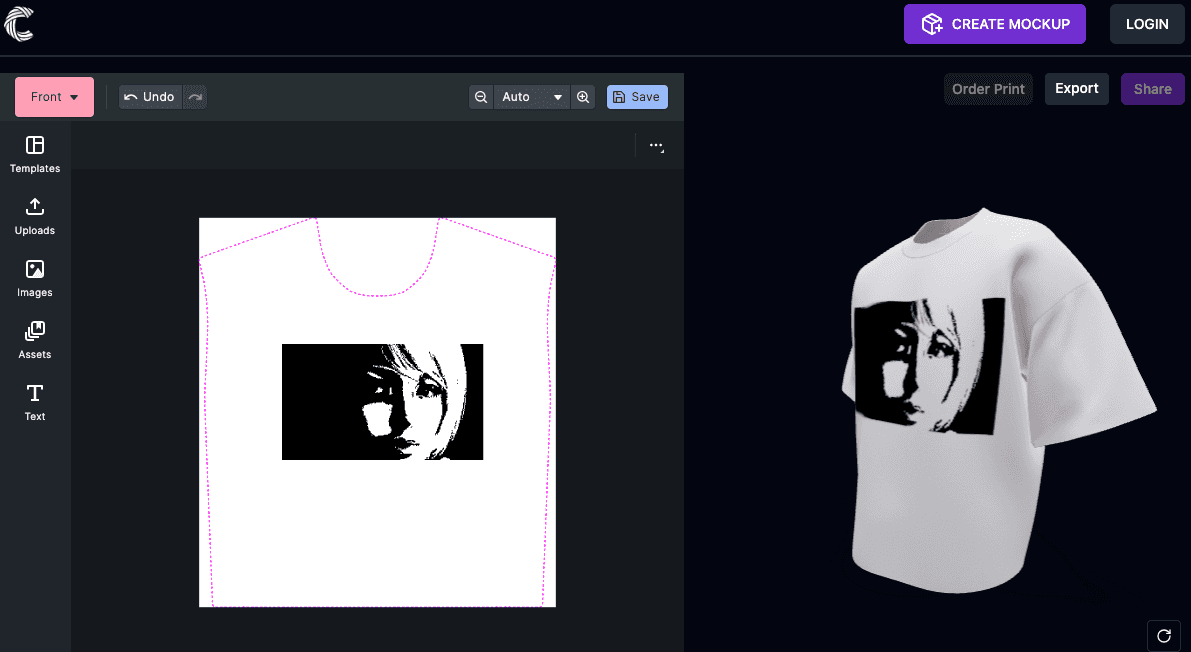
Looking for the right tool to elevate your design process? By using Cheyyn you can streamline your workflow, enhance your brand’s visual appeal, and focus on growing your business with ease. Our software is intuitive, powerful, and designed to help you create stunning designs.
Curious? Try Cheyyn and discover firsthand how our tool can help bring your design ideas to life!
T-shirt design software is a great way to bring your creative ideas to life with eye-catching designs that attract customers. To achieve successful t-shirt sales, it's important to focus on both the quality of your designs and the fabric used, as both elements play a significant role in establishing a successful brand.
With the right software, you can enhance your designs and bring the creation process to the next level.. Whether you want to refine hand-drawn artwork with inking, colors, and special effects or start fresh with new designs, the right tool can make all the difference!
However, choosing the right t-shirt design software can be quite challenging, which is why we've created this guide to help you make the right decision.
Keep reading to find the perfect fit for your needs!

What to look for in a tool
When selecting t-shirt design software, there are several key factors to consider to ensure that you choose a platform that aligns with your needs and goals.
👀 Here's an in-depth look at each of these important factors:
1.Pricing
Pricing is one of the key factors you’ll need to consider when choosing the right t-shirt design software for you. While some software options are free or offer a free tier, many advanced tools require a paid subscription.
The pricing model can vary widely—from one-time purchases to subscription-based fees—so it’s important to understand what you're getting for your investment.
Free vs. Paid: Free versions may be sufficient for basic designs, but paid versions typically come with more advanced features like better design tools, higher-quality file export options, or additional storage space for your projects. If you plan to create high-quality, professional designs or use the software for business purposes, investing in a paid version might be necessary.
Subscription vs. One-time Payment: Some software charges a monthly or yearly subscription fee, which may give you access to updates, cloud storage, and premium content. Other programs may require a one-time payment, giving you lifetime access to the tool but potentially with limited updates. Consider which model works best for your budget and long-term usage.
Trial Periods: Many design tools provide free trials that last for a short period, such as 7 or 30 days. This gives you the opportunity to explore the software's features before making a commitment. It's a great way to determine if the platform meets your requirements and delivers good value for your investment.
2. User-Friendliness
In today's digital age, tools have become an integral part of our everyday routines, especially in the workplace. This is why prioritizing user-friendly tools is essential.
The more intuitive the software is, the quicker you can dive into producing high-quality designs.
Intuitive Interface: A well-designed, easy-to-navigate interface with drag-and-drop functionality and clearly labeled buttons or icons can make the design process smoother, even for beginners. You shouldn’t have to waste time trying to figure out how to use the tool—it should be intuitive and efficient.
Learning Curve: Some design tools are more complex and require significant learning before you can use them effectively (e.g., Adobe Illustrator). For others, you might just need a basic understanding of graphic design principles. Choose software that suits your experience level, with plenty of tutorials, onboarding guides, or tooltips to help you get started quickly.
Customization: Look for software that allows you to customize the workspace to your preferences. For example, the ability to adjust toolbars, save favorite tools, or create keyboard shortcuts can improve efficiency and ease of use.

3. Design Features
The design features available in the software are critical to creating high-quality, professional t-shirt graphics. Features that make a design tool powerful and flexible include:
Vector Graphics Support: Vector-based designs are essential for t-shirt printing, as they can be resized without losing quality. Look for design software that supports vector graphics (like SVG or EPS formats), as these are scalable and maintain crispness even at large sizes.
Design Tools: Whether you're creating simple typography-based designs or complex illustrations, the software should offer a comprehensive set of design tools. Key features include text manipulation (e.g., font styles, size, kerning), shape creation (e.g., circles, squares, lines), image import options (e.g., PNG, JPEG), and brush tools for drawing.
Advanced Editing: If you're experienced in graphic design, you may need more advanced tools that offer layer management, path editing, gradient fills, and blending modes. These features provide more control over your designs and allow for more intricate creations.
Color Management: The software should support precise color control, especially if you’re designing for print. Tools that offer CMYK color modes (for print) or RGB color modes (for digital use) are essential for ensuring color accuracy.

4. Available Templates
Templates can significantly speed up the design process, especially if you're working under tight deadlines or need inspiration. Look for design software that offers these types::
Pre-Designed Templates: A wide range of customizable templates tailored for t-shirts is invaluable. Templates might include preset layouts for graphic-heavy designs, typography-based designs, or specific themes (e.g., retro, minimalist, or sports). These templates can help you get started faster and give you ideas if you're stuck.
Customizable Elements: Even if templates are available, you should have the ability to modify them easily to suit your unique needs. The best design software allows you to adjust colors, shapes, text, and other elements within the template, so your final design is distinctive.
Niche Templates: Depending on your target market (e.g., fitness, music, pop culture), you may want templates that cater to specific niches. Some software platforms offer niche-specific templates that make it easier to create designs that resonate with particular audiences.
5. Integration Options
Integration capabilities are important if you're planning to use your designs for commercial purposes, such as working with a print-on-demand service or an e-commerce platform. A good design tool should offer various integration options:
Print Providers: Many t-shirt design platforms integrate directly with print-on-demand services like Printful, Teespring, or Redbubble. This allows you to quickly export your designs in the correct format and automatically upload them to the print provider's platform. This integration saves time and minimizes the chance of errors in the printing process.
E-Commerce Platforms: If you're running an online store, integrations with e-commerce platforms like Shopify, Etsy, or WooCommerce can help streamline your design-to-sale process. This can automate everything from uploading designs to syncing inventory and handling order fulfillment.
Social Media: Some design tools allow you to export your designs directly to social media or share them via social media platforms. If marketing your designs through social media is part of your strategy, this feature can make promoting your t-shirts easier and faster.
6. Support for Customers
When you're using design software, particularly if it's for business, excellent customer support is a must. Reliable support can help you solve technical issues, understand advanced features, and ensure that you are getting the most out of your software.
Customer Service Channels: The best software tools offer multiple customer service channels such as live chat, email support, or even phone support. Ideally, support should be responsive and knowledgeable, capable of solving problems quickly so you can get back to designing.
Help Centers and Resources: A comprehensive help center or knowledge base, which includes detailed FAQs, video tutorials, and user guides, can go a long way in assisting you with learning how to use the software. Self-service resources are especially useful if you're looking to solve a common problem without waiting for customer support.
Community Support: Some design software also has active user communities where you can ask questions, share ideas, and learn from other users. A well-established community forum or social media groups can provide invaluable tips, tricks, and support as you grow your skills and business.
In conclusion, taking into account aspects like pricing, ease of use, design elements, available templates, integration capabilities, and customer support will help you discover t-shirt design software that truely suits your needs and requirements.
🎯This strategic approach will enable you to craft stunning, professional-quality designs – whether you're a casual creator or managing a design-focused business.

A Comparison of Popular T-Shirt Design Software
Choosing the right t-shirt design software is essential for turning your creative ideas into stylish products. With many options available for different skill levels and needs, finding the best fit can be a tough choice.
But don’t worry: Whether you're an experienced designer seeking precision or a beginner looking for simplicity, there's a tool for you.
Here’s a comparison of some of the top t-shirt design software options to assist you in finding the perfect fit for your creative ideas and workflow.
Adobe Illustrator
Adobe Illustrator is a sophisticated design application, often seen as the benchmark for professional designers. It provides a range of features, including precise drawing capabilities, extensive color management, and the option to resize artwork without any loss of quality.
While Illustrator is perfect for crafting complex and high-quality designs, it does have a challenging learning curve and operates on a subscription model.
CorelDRAW
CorelDRAW stands out as a leading vector design software, known for its user-friendly interface and comprehensive set of design tools. With a blend of advanced capabilities and simplicity, it caters to both newcomers and seasoned designers alike.
Additionally, CorelDRAW offers a one-time purchase option, which can be a more budget-friendly choice for some users when compared to Adobe's subscription-based pricing.
Canva
Canva is an easy-to-use design platform that features a drag-and-drop interface, making it ideal for beginners who may not have any design background. Although it doesn't have all the advanced features of professional design software, Canva provides a variety of templates and customization options that allow users to create simple t-shirt designs in no time.
There’s a free version available with basic tools, and a paid subscription that gives access to more advanced features and resources.
Inkscape
Inkscape is a free and open-source vector graphic design tool that competes with premium software like Adobe Illustrator. Although its interface might not be as refined, Inkscape offers a rvariety of design tools perfect for crafting top-notch t-shirt designs.
It's a great option for budget-conscious users or anyone who favors open-source alternatives. Inkscape is compatible across multiple platforms, including Windows, macOS, and Linux, and it supports various file formats.
Designhill T-Shirt Maker
Designhill's T-Shirt Maker is a user-friendly online platform tailored for crafting personalized t-shirt designs. It features a range of ready-made templates, enabling users to effortlessly modify text, images, and colors, even if they lack design skills.
Although the tool is easy to use, it provides less creative freedom than more sophisticated design software. It's an ideal choice for DIY enthusiasts or small businesses aiming to produce straightforward, customizable t-shirt designs.
Placeit
Placeit is an online design tool that specializes in t-shirt mockups and customizable design templates. It’s ideal for users who want to create quick designs and see them in real-world product mockups instantly.
While Placeit’s templates make the design process easy, it offers less creative control than other software like Illustrator or CorelDRAW.
Placeit operates on a subscription basis, and it’s best suited for entrepreneurs and small businesses who need fast and polished designs.

Procreate
Procreate is a popular digital painting and drawing application for the iPad, loved by artists for its seamless and intuitive drawing experience. It's an excellent choice for creating hand-drawn, custom t-shirt designs, featuring sophisticated brush controls, layering capabilities, and a variety of color options. With a one-time purchase and no subscription fees, it offers great value for iPad users.
Although it's suitable for artistic t-shirt designs, it doesn't include vector tools, which may satisfy print professionals needing scalable graphics.
Printful Design Maker
Printful Design Maker is a complimentary online tool that works seamlessly with Printful’s print-on-demand services. It allows users to easily create designs for t-shirts and various other products, emphasizing user-friendliness and smooth integration with Printful’s printing and fulfillment processes.
This tool is ideal for those looking to design items and have them printed and shipped without the hassle of mastering complicated design software.
However, while it offers convenience, the design features may be somewhat restricted when compared to more advanced professional software.
The Benefits of Using T-Shirt Design Software for Your Business:
Using t-shirt design software for your business helps you create custom products quickly, ensures consistent branding, and makes it easier to produce high-quality designs at scale.
Marketing Features:
Many software options include built-in tools that assist in promoting your designs, allowing you to create eye-catching visuals tailored for social media platforms or your online store. These features help enhance your brand’s visibilityE-commerce Integration:
Integrating your design software with e-commerce platforms can streamline order management. This integration simplifies the process of tracking sales and inventory, reducing the risk of errors and ensuring that you have an accurate overview of your business performance.Efficiency in Design and Logistics:
By minimizing the time spent on design and logistical tasks, you can allocate more energy toward crucial areas like branding, marketing, and customer engagement. This focus on growth-oriented activities can lead to stronger relationships with customers and increased sales.Enhanced Customer Engagement:
With more time to dedicate to connecting with your audience, you can build a loyal community around your brand. Engaging with customers through personalized communication and targeted marketing strategies can drive business and referrals.
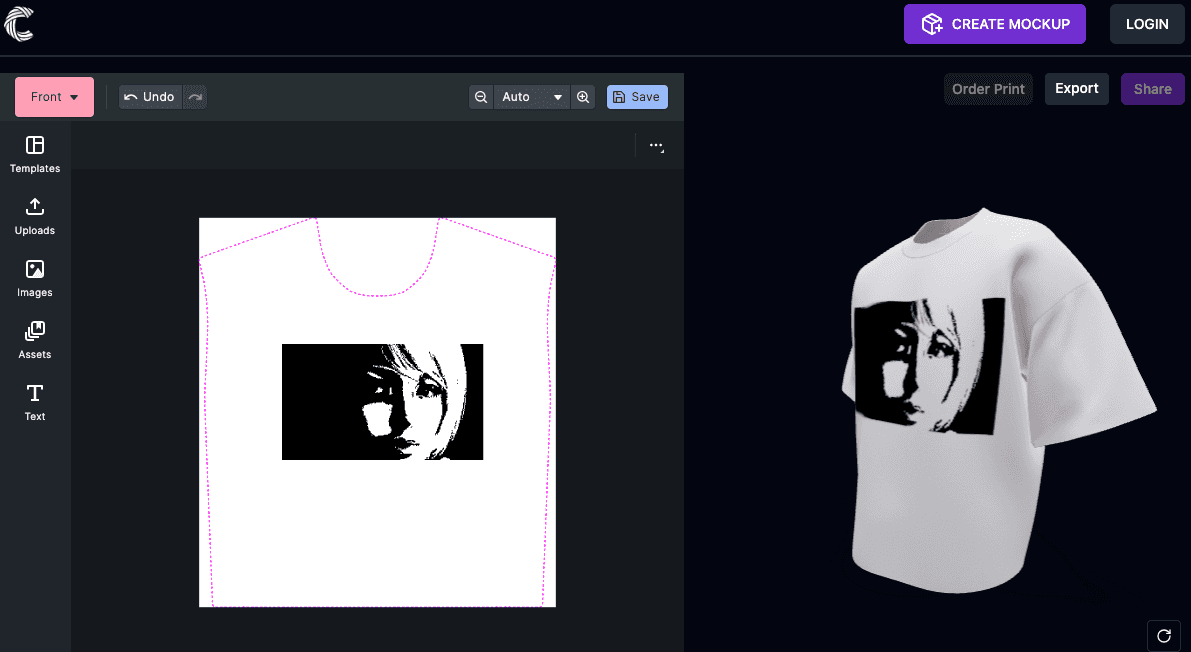
Looking for the right tool to elevate your design process? By using Cheyyn you can streamline your workflow, enhance your brand’s visual appeal, and focus on growing your business with ease. Our software is intuitive, powerful, and designed to help you create stunning designs.
Curious? Try Cheyyn and discover firsthand how our tool can help bring your design ideas to life!
